

Siguiente paso. Añadir un nuevo dispositivo BlueTooth y emparejarlo con tu HTC. En las fotos vais a ver que ya está añadido (lo siento, soy muy vago y me ha dado pereza quitarlo, aunque sean 20 segundos). Voy a hacer como si no, y voy a crearlo otra vez: Seleccionar la opción "Añadir nuevo dispositivo"

 Selecciona el Holux y pulsa en "Siguiente". Aparecerá la pantalla de configuración de la asociación, emparejamiento, o como te de la gana de llamarle. Como la siguiente:
Selecciona el Holux y pulsa en "Siguiente". Aparecerá la pantalla de configuración de la asociación, emparejamiento, o como te de la gana de llamarle. Como la siguiente:
En ella marca la opción "Puerto serie" y pulsa sobre "Finalizar".
Después, hay que cambiar un par de cositas en la configuración BlueTooth. Ve a la pestaña "Puertos" y pulsa sobre "Nuevo puerto saliente":
 En la siguiente pantalla selecciona tu dispositivo (en este caso Holux M-1200) y pulsa en "Siguiente". Llegarás a una pantalla como esta:
En la siguiente pantalla selecciona tu dispositivo (en este caso Holux M-1200) y pulsa en "Siguiente". Llegarás a una pantalla como esta: En ella selecciona uno de los puertos COM de la lista y asegúrate de NO MARCAR la opción "Conexión segura".
En ella selecciona uno de los puertos COM de la lista y asegúrate de NO MARCAR la opción "Conexión segura".Nota: Si no sabes qué puerto COM elegir, tienes dos opciones: probar uno a uno hasta que funciones, o usar un programita como el que trae el Holux M-1200: GPS MiniViewer, que tiene una opción para escanear todos los puertos diciéndote en cuales encuentra GPS y en cuales no.
Una vez seleccionado el puerto, pulsa en "Finalizar" y vuelve a la configuración BlueTooth, esta vez para ir a la pestaña "Seguridad":

Asegúrate de dejar la opción "Autenticación (llave maestra) requerida" DESMARCADA.
Pulsa en Ok, y ya está. El tomtom6 te debería reconocer el GPS.
Nota1: Ten en cuenta que a veces al tomtom le cuesta un rato reconocer el GPS
Nota2: Si el GPS que usas no es el del ejemplo, la configuración puede variar. Lo mejor es que mires bien en su manual, sobre todo las cosas relacionadas con seguridad, etc.
Nota3: Para usar el GPS bluetooth con el tomtom no es necesario que toques nada en la opción "External GPS" de la pantalla Inicio->Configuracion->System. Déjalo como está.
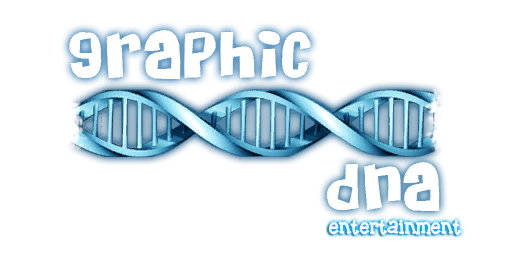



 It finally includes VisualStudio 2005 support (non-express versions). Something really demanded in the last months.
It finally includes VisualStudio 2005 support (non-express versions). Something really demanded in the last months.







 Other examples created with XNAImageReflector:
Other examples created with XNAImageReflector:





