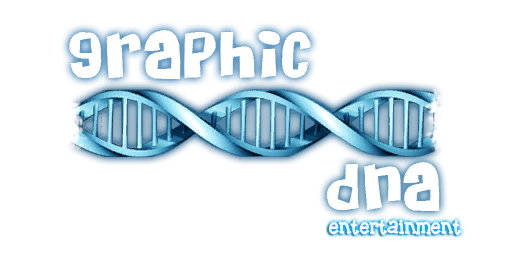NSU / Nokia Software Updater for Retail doesn’t detect the device
Today, I was updating my phone to Lumia Cyan, and for a while I had an issue: the NSU For Retail didn’t detect my device. No matter how many times I tried to connect in different USB ports and using different cables, the NSU was always like this:
If it’s your case, go to Control Panel->Device Manager, and under “Universal Serial Bus Devices”, you’ll find two entries:
To fix the issue, just:
- 1 - Unplug your phone
- 2 – Right-click on both devices and select “Uninstall”.
- 3 – Replug your device again
NSU should detect the device again.
Hope it helps !!
Suscribirse a:
Entradas (Atom)