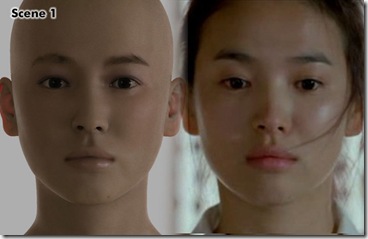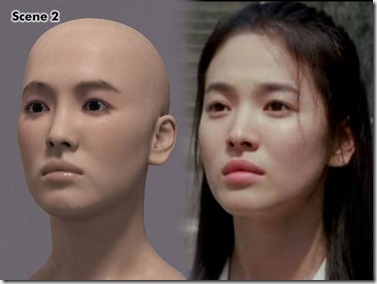![]()
In the past weeks, we have been working with some 3D models done by another company with 3DSMax 2009, and exported to the 3DS file format, so we can read it. We realized that each model which included Bump Maps, had a wrong map percentage amount in the file.
A note: In the case of Bump Maps, the real map percentage is not stored in the usual Map Percentage (as INT_PERCENTAGE OR FLOAT_PERCENTAGE, chunks 0x0030 or 0x0031), but in the MAT_BUMP_PERCENT (chunk 0xA252) that comes with the material (if you read chunks sequentially instead of by hierarchy, you will normally find it after the MAP_BUMP chunk).
A material with a bump percentage of 999 in 3dsMax will report a percentage of 9 in the file. Of course, materials with more usual bump percentages (below 100), will report no bump at all (zero) in the file. In fact, if you export a model with a 90% of bump, and import back to 3DSMax, you will see that the bump texture is assigned correctly, but the bump percentage is 0.
I installed today the trial version of 3DSMax 2010, with it´s hotfix, just to see if they fixed it. And no, the bug is still there. Will try to report to Autodesk.
For those who still don´t know what is 3DSMax and what you can do with such a powerful program, some mind-blowing pics I´ve found at CGArena. They show the process of creating a human-like 3D model, a replica of the Korean actress 'Song Hye Kyo'.
AMAZING!!!!